701-100
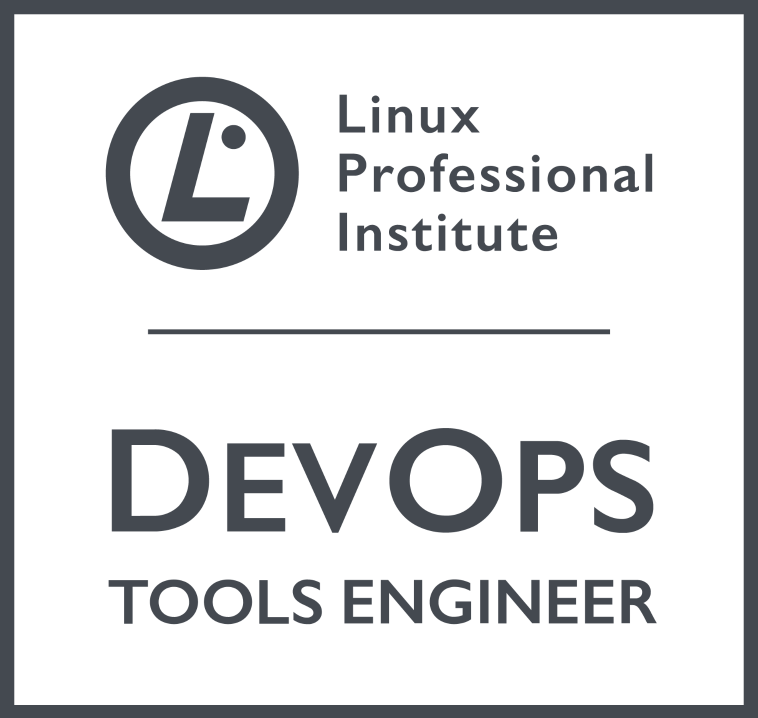
| Formats: | Asynchronous |
| Blended | |
| Online | |
| Onsite | |
| Part-time | |
| Level: | Intermediate |
| Prerequisites: | |
| Recommended Knowledge | |
| Basic familiarity with Linux system administration and command-line tools. | |
| An introductory understanding of software development or IT operations. | |
| Linux Essentials | |
Formats: We offer our training content in a flexible format to suit your needs. Contact Us if you wish to know if we can accommodate your unique requirements.
Level: We are happy to customize course content to suit your skill level and learning goals. Contact us for a customized learning path.
DevOps Engineer : Open Technology (701-100)
The LPI DevOps Tools Engineer certification, offered by the Linux Professional Institute (LPI), is a globally recognized, vendor-neutral credential that validates proficiency in essential DevOps tools and practices. This single-exam certification (exam code 701-100) assesses skills across four key domains: Infrastructure as Code (IaC), Continuous Integration and Continuous Deployment (CI/CD), Containers and Virtualization, and Monitoring and Logging. Designed for professionals working in DevOps environments, this course equips you with the knowledge to automate infrastructure, streamline deployment pipelines, manage containerized applications, and monitor system performance, making it a valuable asset in modern IT operations.
Target Audience
This course is ideal for:
- IT professionals transitioning to or advancing in DevOps roles.
- System administrators and developers seeking expertise in DevOps tools.
- Engineers aiming to earn the LPI DevOps Tools Engineer certification.
- Anyone interested in mastering automation, CI/CD, and container technologies.
Prerequisites
To succeed in this course, participants should have:
- Basic familiarity with Linux system administration and command-line tools.
- An introductory understanding of software development or IT operations.
- Access to a Linux environment for hands-on practice with DevOps tools.
What You Will Learn
In this course, you will gain expertise in:
- Automating infrastructure with tools like Ansible, Puppet, and Terraform.
- Building and managing CI/CD pipelines using Jenkins, GitLab, and Travis CI.
- Deploying and orchestrating containers with Docker and Kubernetes.
- Monitoring systems and analyzing logs with Prometheus, ELK Stack, and Nagios.
Benefits of the Course
By completing this course, you will:
- Develop practical skills to excel in DevOps roles across diverse environments.
- Be fully prepared to pass the LPI DevOps Tools Engineer exam (701-100).
- Enhance your career prospects in the fast-growing DevOps and cloud industries.
- Gain confidence in leveraging open-source tools for automation and reliability.
Course Outline
- 701 Software Engineering
- 701.1 Modern Software Development (weight: 6)
Understand and design service-based applications; understand common API concepts and standards; manage data storage, service status, and session handling; design software for containers and cloud deployment; awareness of migration risks for legacy software; understand application security risks and mitigation; grasp agile software development and DevOps concepts. - 701.2 Standard Components and Platforms for Software (weight: 2)
Features and concepts of object storage, relational and NoSQL databases, message brokers, big data services, application runtimes/PaaS, and content delivery networks. - 701.3 Source Code Management (weight: 5)
Understand Git concepts and repository structure; manage files, branches, tags, and remote repositories; merge files and branches; awareness of SVN and CVS. - 701.4 Continuous Integration and Continuous Delivery (weight: 5)
Understand CI/CD concepts; manage CI/CD pipelines (builds, tests, artifacts, deployment); use Jenkins architecture, plugins, and pipelines; awareness of Artifactory and Nexus.
- 701.1 Modern Software Development (weight: 6)
- 702 Container Management
- 702.1 Container Usage (weight: 7)
Understand Docker architecture; use and create Docker images; operate and connect Docker containers; manage Docker volumes and networks. - 702.2 Container Deployment and Orchestration (weight: 5)
Understand Docker Compose (version 3+); run Docker Swarm services and stacks; define Kubernetes Deployments, Services, ReplicaSets, and Pods. - 702.3 Container Infrastructure (weight: 4)
Use Docker Machine; manage Docker networking and storage; awareness of CoreOS, rkt, etcd, Flocker, flannel; understand container security risks and mitigation.
- 702.1 Container Usage (weight: 7)
- 703 Machine Deployment
- 703.1 Virtual Machine Deployment (weight: 4)
Understand Vagrant architecture; create and manage Vagrantfiles; provision VMs with Ansible, Docker, etc.; set up multi-machine environments. - 703.2 Cloud Deployment (weight: 2)
Use cloud-init for VM configuration (file systems, user accounts, SSH, software); understand IaaS features like snapshotting and cloning. - 703.3 System Image Creation (weight: 2)
Understand Packer functionality; create and build images from templates for various platforms.
- 703.1 Virtual Machine Deployment (weight: 4)
- 704 Configuration Management
- 704.1 Ansible (weight: 8)
Understand automated configuration; manage Ansible inventory, playbooks, variables, and vaults; use Jinja2 templates; install roles from Ansible Galaxy; awareness of Puppet and Chef. - 704.2 Other Configuration Management Tools (weight: 2)
Basic feature and architecture knowledge of Puppet and Chef.
- 704.1 Ansible (weight: 8)
- 705 Service Operations
- 705.1 IT Operations and Monitoring (weight: 4)
Understand IT operations goals; monitor technical and logical service metrics; use Prometheus with containers; understand IT attack principles and infrastructure protection. - 705.2 Log Management and Analysis (weight: 4)
Understand logging systems; configure Logstash, Elasticsearch, and Kibana (Elastic Stack); manage syslog and Filebeat; set up log-based email alerts.
- 705.1 IT Operations and Monitoring (weight: 4)
Please contact us for any queries via phone or our contact form. We will be happy to answer your questions.
Ferndale,
2194 South Africa
Tel: +2711-781 8014 (Johannesburg)
+2721-020-0111 (Cape Town)
ZA
Jumping Bean Contact Form!