LFS258
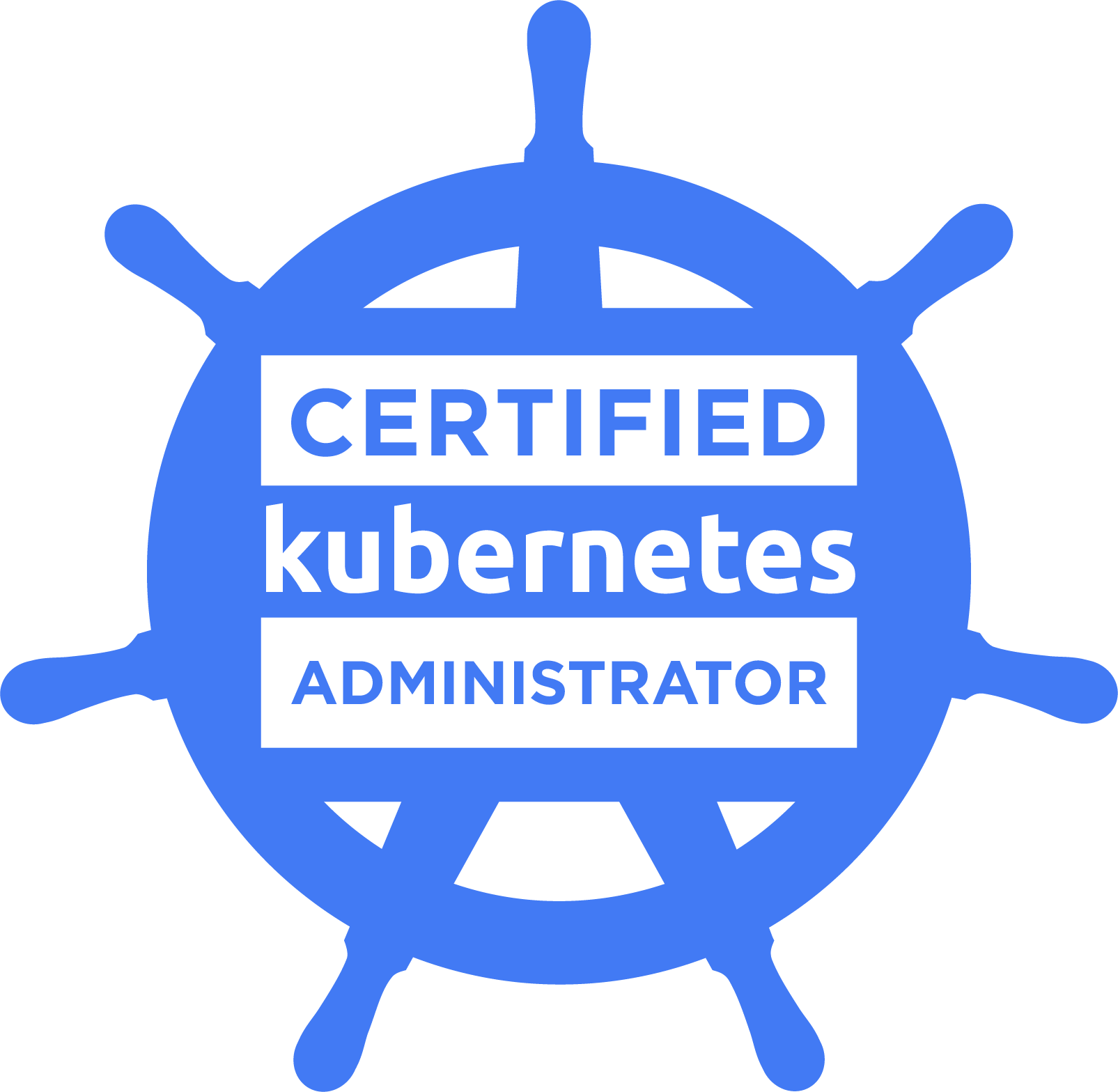
| Formats: | Asynchronous |
| Blended | |
| Online | |
| Onsite | |
| Part-time | |
| Level: | Intermediate |
| Prerequisites: | |
| Recommended Knowledge | |
| Familiarity with Linux system administration and command-line tools. | |
| Basic understanding of container runtimes (e.g., Docker, CRI-O). | |
Formats: We offer our training content in a flexible format to suit your needs. Contact Us if you wish to know if we can accommodate your unique requirements.
Level: We are happy to customize course content to suit your skill level and learning goals. Contact us for a customized learning path.
Certified Kubernetes Administrator (LFS258)
The Certified Kubernetes Administrator (CKA) certification, offered by the Linux Foundation and the Cloud Native Computing Foundation (CNCF), is a globally recognized, performance-based credential that validates expertise in managing Kubernetes clusters. This course prepares candidates for the CKA exam, equipping them with the skills to deploy applications, configure storage and networking, manage logging, and maintain scalable, robust infrastructure. As Kubernetes powers cloud-native deployments at internet scale, the CKA certification is ideal for administrators seeking to harness its flexibility and efficiency, making them highly sought-after in organizations leveraging container orchestration.
Target Audience
This course is ideal for:
- System administrators managing Kubernetes clusters.
- DevOps engineers deploying and maintaining containerized infrastructure.
- Professionals preparing for the Certified Kubernetes Administrator (CKA) exam.
- IT specialists seeking expertise in cloud-native orchestration.
Prerequisites
To succeed in this course, participants should have:
- Familiarity with Linux system administration and command-line tools.
- Basic understanding of container runtimes (e.g., Docker, CRI-O).
- Experience with YAML or JSON configuration files (preferred).
What You Will Learn
In this course, you will gain expertise in:
- Installing and managing highly available Kubernetes clusters with kubeadm.
- Configuring storage, networking, and services for robust deployments.
- Troubleshooting cluster, application, and networking issues effectively.
- Optimizing workloads with scheduling, scaling, and role-based access control.
Benefits of the Course
By completing this course, you will:
- Master the skills to administer production-grade Kubernetes clusters.
- Be fully prepared to pass the performance-based CKA exam.
- Boost your career in the rapidly growing field of cloud-native infrastructure.
- Gain hands-on experience with Kubernetes best practices and tools.
Course Outline
- Cluster Architecture, Installation & Configuration (25%)
- Manage Role-Based Access Control (RBAC)
- Use kubeadm to Install a Basic Cluster
- Manage a Highly Available Kubernetes Cluster
- Provision Underlying Infrastructure for a Kubernetes Cluster
- Perform Version Upgrades Using kubeadm
- Implement etcd Backup and Restore
- Workloads & Scheduling (15%)
- Understand Deployments and Perform Rolling Updates and Rollbacks
- Use ConfigMaps and Secrets to Configure Applications
- Scale Applications with Resource Limits and Scheduling
- Understand Primitives for Robust, Self-Healing Deployments
- Awareness of Manifest Management Tools (e.g., Helm, Kustomize)
- Services & Networking (20%)
- Understand Host Networking Configuration on Cluster Nodes
- Manage Connectivity Between Pods
- Configure ClusterIP, NodePort, and LoadBalancer Service Types
- Use Ingress Controllers and Ingress Resources
- Configure and Use CoreDNS
- Choose an Appropriate Container Network Interface (CNI) Plugin
- Storage (10%)
- Understand Storage Classes and Persistent Volumes
- Configure Volume Modes, Access Modes, and Reclaim Policies
- Manage Persistent Volume Claims
- Configure Applications with Persistent Storage
- Troubleshooting (30%)
- Evaluate Cluster and Node Logging
- Monitor Applications in Kubernetes
- Manage Container stdout & stderr Logs
- Troubleshoot Application Failures
- Troubleshoot Cluster Component Failures
- Troubleshoot Networking Issues
Please contact us for any queries via phone or our contact form. We will be happy to answer your questions.
Ferndale,
2194 South Africa
Tel: +2711-781 8014 (Johannesburg)
+2721-020-0111 (Cape Town)
ZA
Jumping Bean Contact Form!